Technical requirements to perform simultaneous interpreting on the Interprefy RSI platform
With the shift from physical to online conferencing, technology has become a strong enabler in bridging language gaps between organizations and individuals. That's why we continue to reinforce strict guidelines for the hardware used to deliver remote simultaneous interpretation on the Interprefy platform. Three key elements are essential in order for all event participants - from speakers to interpreters - to speak, hear and be heard clearly and without any interruption:
Performance-ready computer
You do not need a gaming-level power machine in order to deliver RSI, but a desktop or laptop computer that can reliably endure processing multiple video and audio streams for hours.
Minimum requirements
- Memory: 4 GB RAM or higher
- Operating system: Windows 8 or higher / macOS High Sierra or higher
- CPU score: 5,550 or higher
- Browser: Google Chrome or Microsoft Edge, latest updated version
How to find out the memory and Operating System of your computer
- On Mac, click on the apple logo > About this Mac. Your operating system should come after "macOS" and the memory should appear underneath:
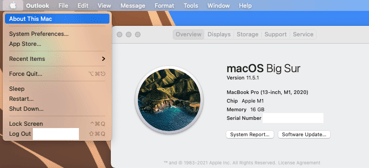
- On Windows, click on the windows logo and type "About your PC". Your operating system should come after "Windows Edition" and the memory will appear after "Installed Memory (RAM)":
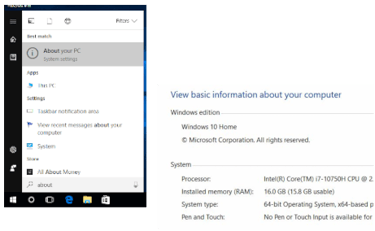
How to measure CPU score
-
Visit this site and click on Benchmark. Your CPU score will appear shortly after the letter P.
We recommend to perform the following steps well in advance to a session to check your computer settings:
- Update your internet browser
- Adjust your computer sound settings to match the incoming audio input and output with your headset or microphone and headphones
- Adjust your power settings to prevent your computer from initiating sleep or hibernation mode during the event
- Make sure your operating system is updated and update to latest version
Fast ethernet cable internet connection
Wi-Fi is prone to interferences and does not provide a reliable basis for uninterrupted video and audio streaming. Weather conditions, other users in the network and more factors can slow your connection down. That's why we strongly encourage connecting your computer via ethernet cable to the internet. For interpreters working on the Interprefy platform, this is an absolute must, as it will provide you with a worry-free steady and reliable internet connection.
Minimum requirements
- Connection type: Ethernet cable internet connection (Wi-Fi not approved)
- Minimum speed: 2 Mbps upload- & download speed
- Recommended speed: 10 Mbps download, 4 Mbps upload or higher
- Ping value: below 50
- Jitter value: below 15
Click here to measure your connection speed
Professional audio hardware
Make sure to use a professional-level noise-canceling USB headset or professional desktop microphone along with over-ear headphones.
We have tested over 200 headsets in the RSI environments and recommend the following devices, in accordance with the AIIC reference guidelines for RSI.
Recommended desktop microphones
- Blue Yeti
- Blue Yeti Nano
- Shure SM7B
- Audio-Technica AT2020USB
Recommended headsets
- Sennheiser SC 660 USB
- Sennheiser SC 260 USB
- Sennheiser SC 160 USB
- Sennheiser SC 75 CTRL
- Sennheiser SC 70 USB CTRL
- Jabra Evolve 40 USB
- Jabra Evolve 20 USB
-
Microsoft LifeChat LX-3000 USB
- Logitech Zone WIRED USB or USB-c
Other noise-cancelling USB headsets can be approved by your Interprefy trainer, if they meet the standard requirements and show excellent sound quality during trainings and events.
Wireless devices not approved
Wireless headsets do not always offer consistently clear sound quality due to distance, interferences, and other factors. Additionally, wireless devices pose an unwanted risk of empty battery during the event. While devices with an audio 3.5 mm jack can be approved, when being used in combination with a desktop microphone, devices with USB connections are highly recommended, as they offer an enduring connection and have their own sound cards embedded - thus providing a reliable plug & play solution. In case your wireless device has an additional option to use it with a USB or 3.5 mm jack entrance, please use this option instead when testing your equipment.
Interpreter's approval journey
Upon each event, remote support team will be providing a report regarding the interpreter's platform performance on that particular event. The interpreter's training and events reports form the basis of the Interpreter's approval journey to ensure that interpreters are familiar with the most updated version of the platform and guarantee that the equipment and sound quality is still at the highest level. Read more about Interprefy Approval here.
