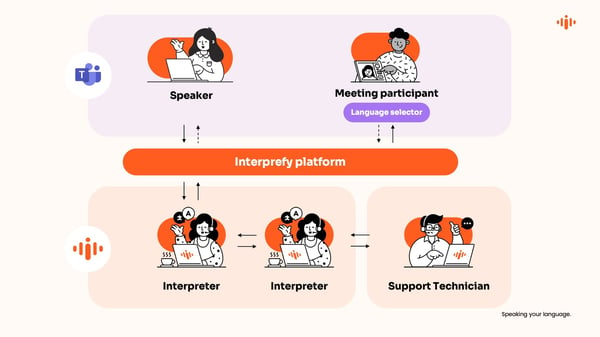How to use the Microsoft Teams language interpretation feature with Interprefy "Inject"
For genuinely multilingual communications, combine Teams with Interprefy's industry-leading technology.
By incorporating simultaneous interpretation, you can get people talking on your regular meeting platform without any language barriers. Run more inclusive, more accessible, and more powerful meetings that reach further and include more people, and where participants can fully collaborate with each other while speaking their native language.
This integrated "Inject" solution for Teams language interpretation delivers multilingual capability with one-click language access for users.
Note: This article outlines Interprefy's "Inject" integration with Microsoft Teams. To learn more about other language access options for Teams, click here.
In this article:
Integrated language interpretation for Teams meetings
When enabled for your Teams meeting, simultaneous interpreters are assigned to translate the meeting in real-time. Participants will see a prompt in their Teams window that language interpretation is available. They can then choose to listen to the translated speech from the interpreters instead of the original speaker’s voice.
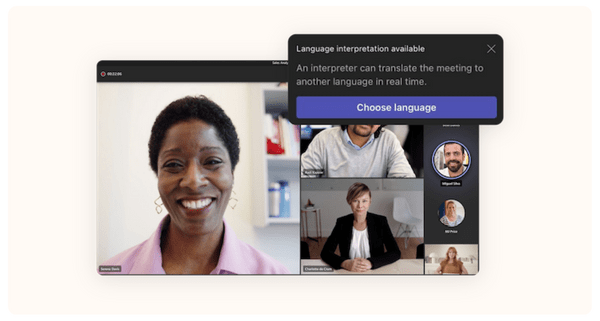 Interpreters work from the Interprefy soft console, where they see and hear the original meeting and translate the speech in real time.
Interpreters work from the Interprefy soft console, where they see and hear the original meeting and translate the speech in real time.
In the soft console, interpreters can collaborate with their virtual booth partner, as well as the support technician, who is monitoring the performance throughout.
How to enable language interpretation for your Teams meeting
Before the meeting:
- Book your meeting support and interpretation services with Interprefy. (Click here to get started)
- In Teams, select Calendar and open the settings for the meeting you want to add interpretation to.
- Turn on the Enable language interpretation toggle.
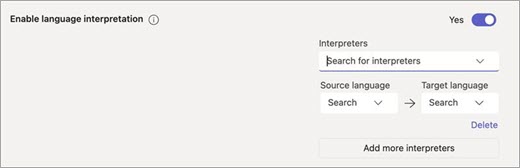
- In the field Interpreters, add the email address of one person from your Microsoft organisation as a placeholder.
- Before the meeting, the Interprefy project manager then guides you in assigning dedicated Interprefy streams to each required language combination.
During the meeting:
- The speaker presents in the Teams meeting.
- The interpreter logs into the Interprefy interpretation soft console, receives video and audio, and translates in real-time.
- Interpretation audio is fed back into the target language's corresponding interpretation audio channel.
- The meeting participants choose their preferred language channel and hear the interpreter's rendition of the speech as it continues.
What it looks like for meeting participants
Step 1 - When logging into the meeting, a pop-up box will prompt the user to choose their language. Once the user is in the meeting and the interpretation has started, they will hear the interpretation audio.
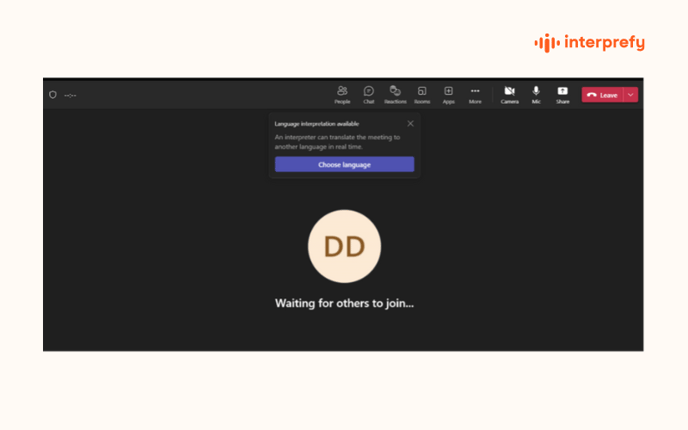
Step 2 - During the meeting, the user can select or change their audio language by clicking the " More ..." button in the top navigation and selecting "Language interpretation" in the dropdown list.
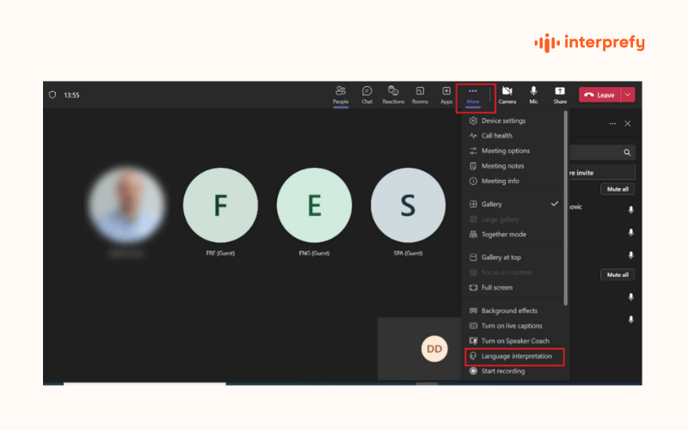
Step 3 - When "Language interpretation" is selected, a pop-up window appears, prompting the user to select their audio language.
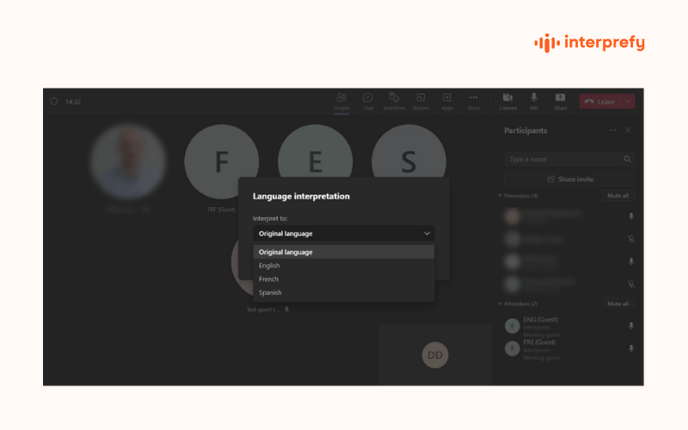
Frequently Asked Questions about Teams interpretation
How many interpretation language pairs does Teams support?
You can add up to 16 language pairs (for example translation from English to French counts as 1 language pair).
Does Teams support relay interpretation?
Relay interpretation is not currently supported by Teams. But it can be enabled when working with Interprefy's "Inject" integration.
Relay interpretation is where the interpreter for one language cannot understand the source language and so listens to another interpreter, e.g., the Spanish interpreter listens to English from the Chinese interpreter because they don’t speak Chinese. Interprefy will take this into account when planning your multilingual solution for you.
Does Teams support bi-directional interpretation?
Teams does not currently support bi-directional interpretation. But it can be enabled when working with Interprefy's "Inject" integration.
This is where one interpreter translates a pair of languages in both directions, swapping source and destination according to what’s being spoken. For example, from English to Chinese and from Chinese to English. While Teams has this restriction, where two languages are spoken on the floor, each language must be provisioned separately but don’t worry, Interprefy will plan everything for you.
Is interpretation available in breakout rooms?
Interpretation in breakout rooms is currently not supported by Microsoft Teams.
Want to learn more?
Schedule a 15-min call with us today here.