Learn all about how Interprefy's plug-in for Microsoft Teams can provide live interpretation and translated captioning during your Teams meetings.
How does Interprefy's plug-in for Teams work?
Interprefy for Microsoft Teams is a plug-in integration for meetings and events held on Microsoft Teams. Event organizers can add the Interprefy add-on from the Teams app store to their meeting and coordinate with Interprefy to assign simultaneous interpreters or real-live translation in the required languages to the meeting.
During the meeting, participants will be able to open the Interprefy platform or app by clicking on the Interprefy icon in the navigation.
This will open a language selector pop up with:
- an audio interpretation language selector.
- a live captioning language selector.
As soon as a user selects an interpretation language, they will hear live interpretation in the chosen language in real time.
How do I request interpretation?
Please contact us here with your needs and we will get back to you with corresponding support.
Does Interprefy support live captioning in Microsoft Teams meetings?
Yes, the Interprefy side panel can provide both simultaneous interpreting and live captioning.
Is Interprefy for Teams compatible with the Microsoft Teams mobile app?
Currently, Interprefy is only available for users accessing the Teams meeting from the desktop app on a computer or laptop.
Is Interprefy for Teams compatible with the Microsoft Teams web browser version?
Currently, due to Microsoft restrictions, Interprefy is not available for the web browser version of Teams.
Is Interprefy for Teams compatible with Microsoft Teams Webinars?
Yes, Interprefy for Teams works for both MS Teams meetings and MS Teams webinars.
Is Interprefy for Teams compatible with interpreting hard consoles?
Currently, Interprefy for Teams works only when interpreters work from the Interprefy soft console.
Can guest users also access live interpreting?
Yes, Interprefy for Teams is compatible with cross-tenant meetings with corporate Microsoft Teams users joining from multiple organisations. Guest users joining from a personal Teams account may not be able to access the add-on.
What happens if users close the Interprefy side panel?
Currently, closing the side panel will lead to an interruption of the interpretation. Users will see a notification not to switch between tabs, such as chat while listening to interpretation.
A workaround to this limitation can be to open the Teams app on the mobile app or browser app simultaneously and access the chat from there.
Does interpretation stop when people use reactions, such as raise a hand?
No, interpretation will continue.
How can I access the chat when interpretation is active?
You can access the chat on the MS Teams default window instead of through the meeting window and still enjoy interpretation.
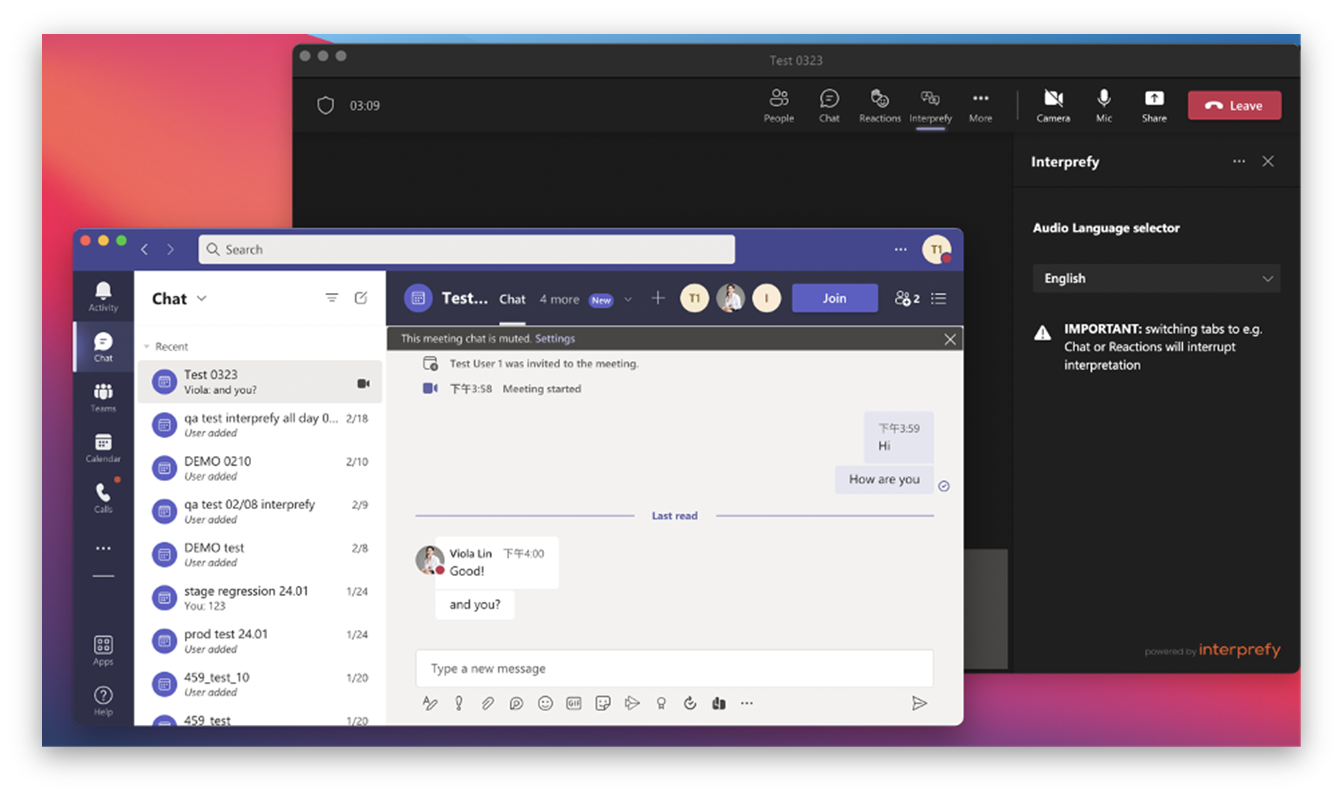
Can I change the event date/time after configuring the Interprefy service in MS-TEAMS?
Yes, the event date/time could be changed after the configuration with Interprefy service, but make sure you log in again with the Interprefy account in the Interprefy tab, so the changes would be reflected in our internal system.
Why can’t I hear the interpretation?
There are three possible reasons for not hearing the interpretation:
- Switching to tabs other than Interprefy:
The interpretation only works when the “Interprefy” tab is active, please avoid switching between tabs (eg. Chats, reactions) to ensure the highest interpretation experience. - The interpretation Service wasn’t booked prior to the event:
Please also be sure to book the Interpretation Service prior to the event - You are not logging in with a corporate account:
currently, MS Teams has limited functionality for free accounts, so people who log in with a personal MS account and not a corporate account would not be able to see the Interprefy tab.
How many languages can I have interpretation for in one meeting?
Interprefy RSI for MS Teams can support 100 languages and up to 400 interpreters per meeting.
Is Interprefy for Teams compatible with the Microsoft Teams breakout rooms?
No, currently, meeting apps are not supported in breakout rooms by Microsoft Teams, meaning interpreting will not be available.
How is Interprefy sending the stream from Microsoft Teams to Interprefy? Are the streams encrypted?
The Interprefy bot is used to push audio and video streams between Microsoft Teams and Interprefy using TokBox services. Data that comes to the bot from the meeting in MS Teams is encrypted by Microsoft. Then, in the transit state, it’s handled and encrypted by TokBox. The Interprefy bot itself does not save or retain any data during the meeting stream.
Is there an encryption? Who owns the encryption keys?
Besides A&V streams, we are using MS Graph API for getting general info about scheduled events (like the meeting title, available time slots, and user’s email) for configuring the Interprefy event. Interprefy does not use or store any encryption keys.
What tech is the bot built on? Where is it hosted?
The Bot is built using Microsoft’s SDK and hosted on Azure cloud, with public access from all networks. Encryption is done with Microsoft-Managed Keys. The Interprefy bot can join the meeting only after granting related permissions by the tenant admin.
