Why can't I see the video the host has uploaded?
On some Chrome versions, participants will only receive audio when hosts upload and stream a video. Here's what hosts can do to fix it:
-
On Windows Chrome open Settings
-
Search for “hardware acceleration”
-
Disable it
-
Relaunch Chrome
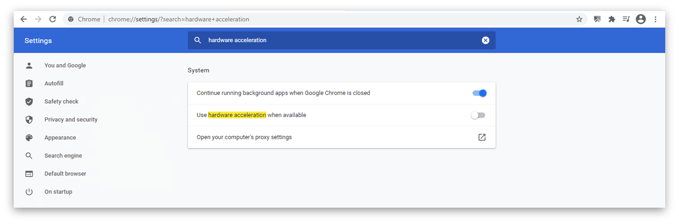
For Mac users, the only solution is to use an older version of Chrome or Microsoft Edge browsers.
The above instructions need to be followed by hosts only. Regular speakers or participants will not be able to change this.
