How do I enable screen-sharing on macOS Chrome?
Steps to fix screen-sharing issues on the latest macOS version (Catalina) on Chrome.
- Navigate to macOS system preferences: Apple Icon on the top left corner → System Preferences
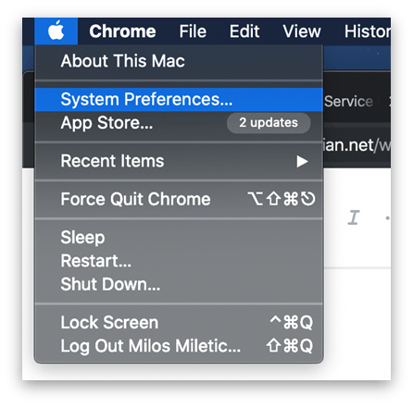
- Select "Security and Privacy" from the available options
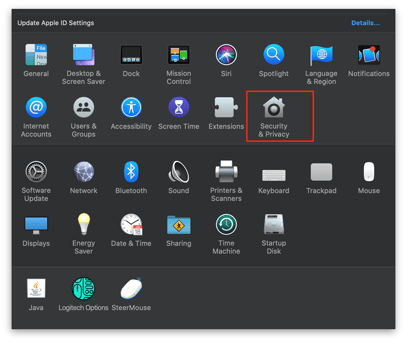
- Select the "Privacy tab" and in the left bar list, scroll down to the "Screen Recording" menu
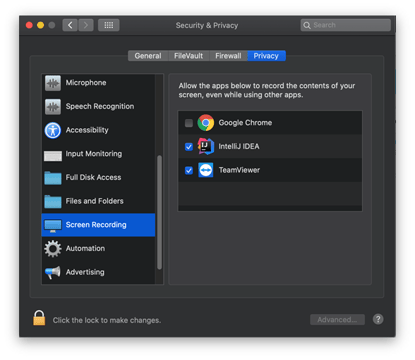
- If the applications checkboxes are locked for editing you will need to unlock those options by clicking the lock icon on the bottom left
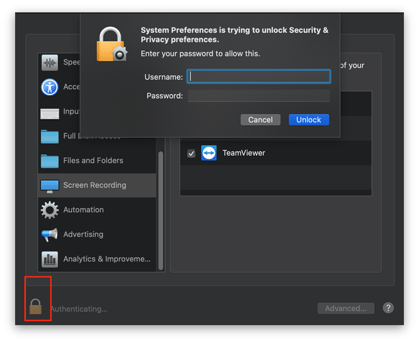
- After entering the correct username and password, check the Google Chrome checkbox
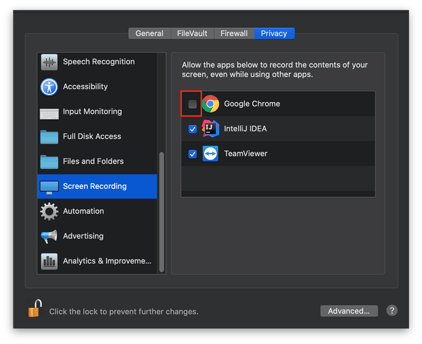
- Select "Quit now"
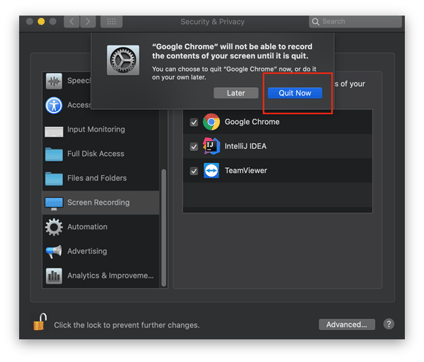
-
Start Chrome again, access the web session, and select share screen.
Are you new to Interprefy?
We've assisted thousands of event organisers in removing communication barriers from business meetings, webinars, town halls, conferences, and training sessions.
We accomplish this by delivering professional interpreters, AI-powered live translation, and AI-generated captions to meetings and events across more than 80 platforms, including Microsoft Teams, Zoom, Google Meet, Webex, or your conference venue.
As a result, everyone can understand and be understood.
FAQs
Why doesn’t Chrome let me share my screen on macOS Catalina?
Because macOS Catalina introduced Screen Recording privacy permissions. Chrome must be allowed under Screen Recording to capture and share your screen.
Do I need to restart Chrome after enabling Screen Recording?
Yes. Quit and reopen Chrome for the change to apply.
Where is Screen Recording in macOS settings?
In System Preferences / System Settings → Security & Privacy / Privacy & Security → Screen Recording.
