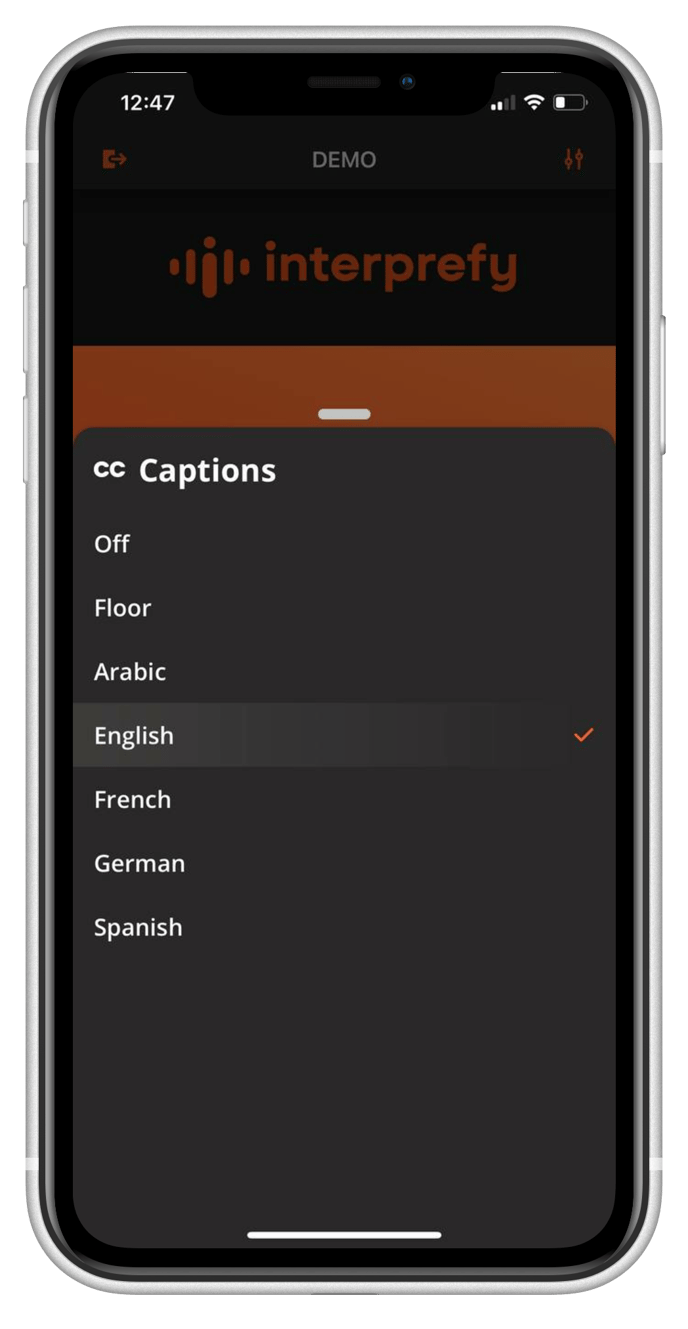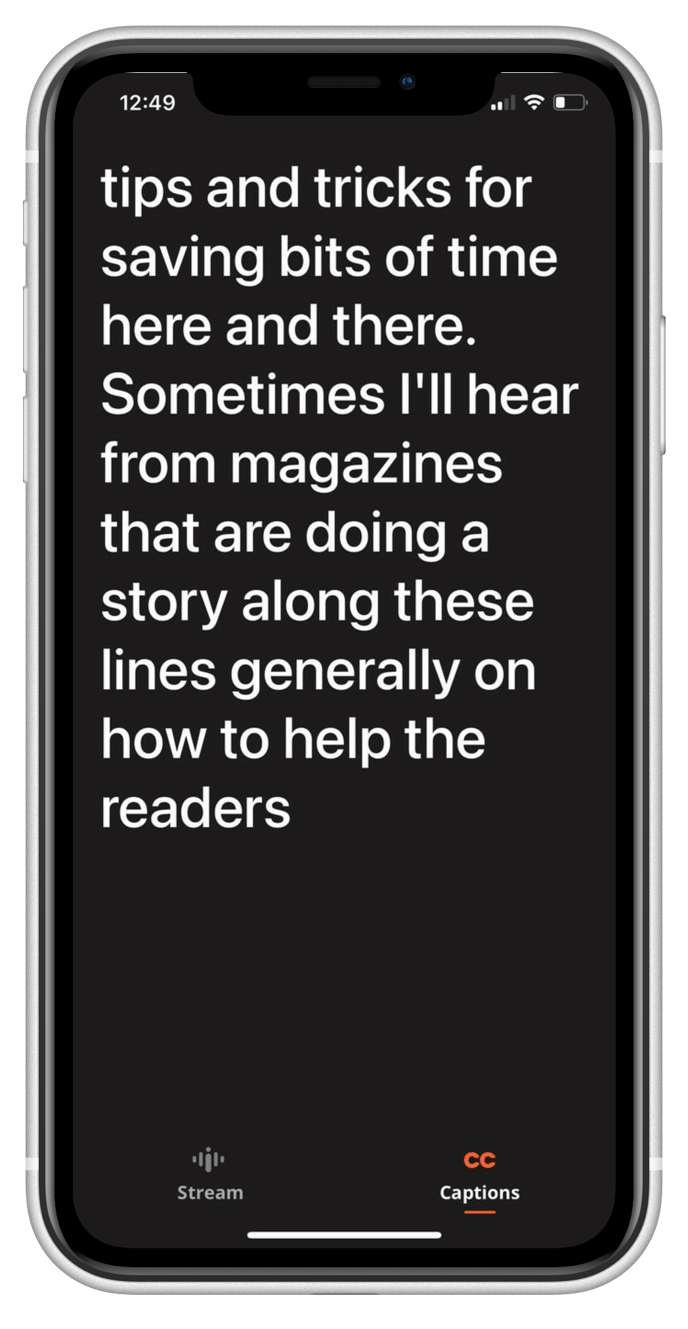How can I give my audience a choice of caption languages at my onsite event?
The Interprefy mobile app brings total captions flexibility to any venue, giving users their choice of language, text size, and view.
The first solution many think of for captions onsite is to put a large screen onstage. This simple approach can be effective, but not always. The main limitation is that big screens don’t support multiple languages. Interprefy has a dedicated mode for projecting on-screen captions, yet we would recommend no more than two languages and ideally just one.
So, how can you deliver three, four or even twenty languages to an onsite audience? Via the Interprefy mobile app. With the Interprefy mobile app, every user follows the text on their own phone. Each selects their own language feed, so there is no real-estate problem. They can choose landscape or portrait and pinch-zoom the size of the text to make it as clear as they wish. Other advantages include:
- No stage space is used, it works in cramped venues.
- People at the back see as well as those in front.
- Deployment is fast, no screens to set-up, connect, and power.
- Users can follow the thread even if they leave the auditorium.
- On the same app users can follow their chosen spoken translation too. It’s up to you whether you want to provide audio and captions or just captions.