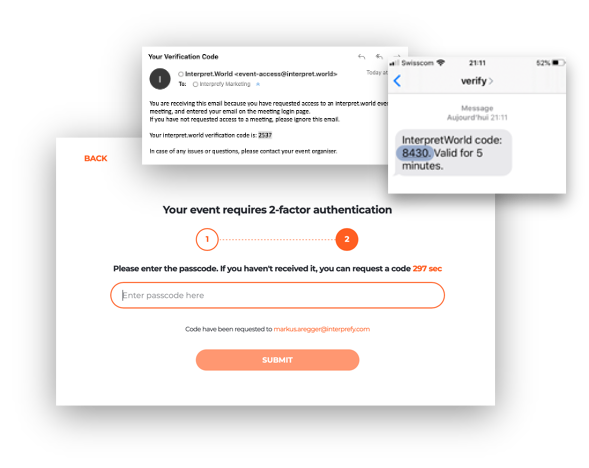Does Interprefy offer 2-Factor Authentication?
Yes, we do. For all events hosted on Connect (Pro), Event (Pro), or using the Interprefy desktop or mobile app, 2FA is available.
Never worry about intruders joining your meetings. Stay protected with secure participant verification. Interprefy offers multiple security options:
- Access token - By default, only people with the unique 8-digit event access token can access your meeting.
- Allowlist + 2FA - Upload an allowlist of email addresses or phone numbers of approved participants. Additionally, allowlisted participants can be required to verify their email or phone number via a verification code sent to their email address or phone number (2FA).
- Active directory integration - We also support custom integrations with Single Sign-On authorization like Active directory integration. When this is turned on, users can only access the platform if their AD credentials match a pre-defined criteria: for example, if they are included in the list of event’s participants by the administrator.
How Two-Factor Authentication Works
- Users access the Interprefy platform or open the app, and enter the event access token, provided by the event organiser:
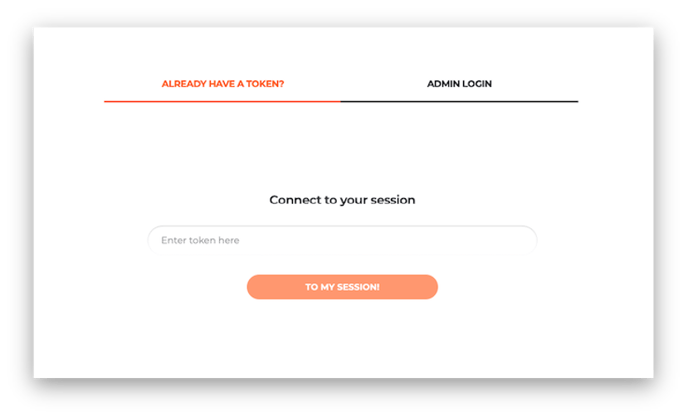
- After confirming the event token, users will be prompted to add their email address or mobile phone number to receive a verification code:
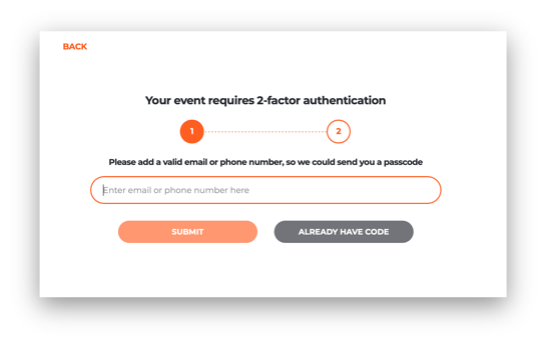
- Users will now receive a passcode either via email or text message (SMS), enter the passcode in the Interprefy application and click "submit". After successful verification, users will now be able to join the event.