How does Interprefy work with Stova?
Interprefy offers live Remote Simultaneous Interpretation, AI Speech Translation, and Caption solutions for multilingual virtual events held on the Stova platform.
- Virtual events platform: Stova
- Recommended solution: Interprefy Widget
Seamless Multilingual Integration for Global Events
Through seamless integration with Stova, Interprefy enables you to run events that are truly global — not just in reach, but in language. Whether you need professional interpreters, AI-powered speech translation, live captions, or post-event media services, Interprefy helps you deliver accessible, inclusive and engaging experiences, anywhere in the world.
Make your Stova events multilingual
If you’re already using Stova for your events, adding Interprefy is simple. We work in the background — so you can focus on your content, while we take care of delivering it in multiple languages.
Interprefy fits right into your Stova event/meeting setup, letting you reach international audiences without changing how you work.
Choose the multilingual solution that works for you
Remote Simultaneous Interpretation
For events that require precision and human expertise, we connect you with qualified interpreters who work in real time from our cloud-based platform.
When you need fast and scalable language delivery, Interprefy’s AI speech translator gives you access to spoken content into more than 80 languages — live. Attendees can listen or read along in their preferred language, right from their browser or phone.
Live Closed Captions & Subtitles
We transcribe and translate what’s being said—live and on screen. That means clearer content for participants who are hard of hearing, joining from noisy environments, or following in their second language.
After your event, we can turn your sessions into professionally edited recordings — complete with translated audio, subtitles, and transcripts. So your content keeps working long after the live stream ends.
How it works for event organisers and administrators
Request live translation from Interprefy for your upcoming multilingual event on Stova. Once Interprefy has scheduled your event, the Interprefy widget code needs to be added into the session description (as below) within the Stova platform. This will then render the widget within the virtual environment.
To add the widget code go to the session (ensure it’s set to virtual), then within the session editor click the icon next to the session description box, select "Source", then paste in the widget code.
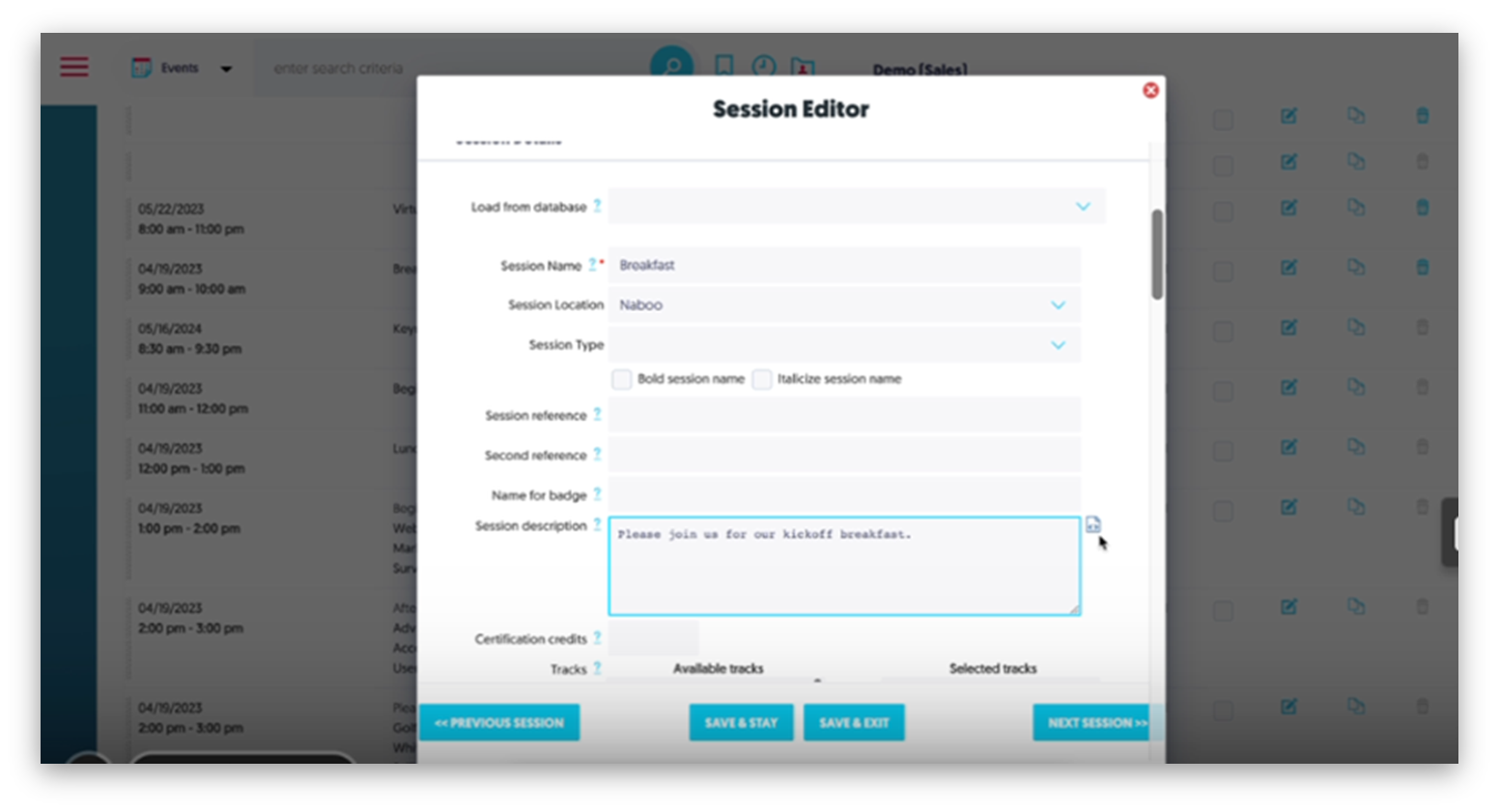
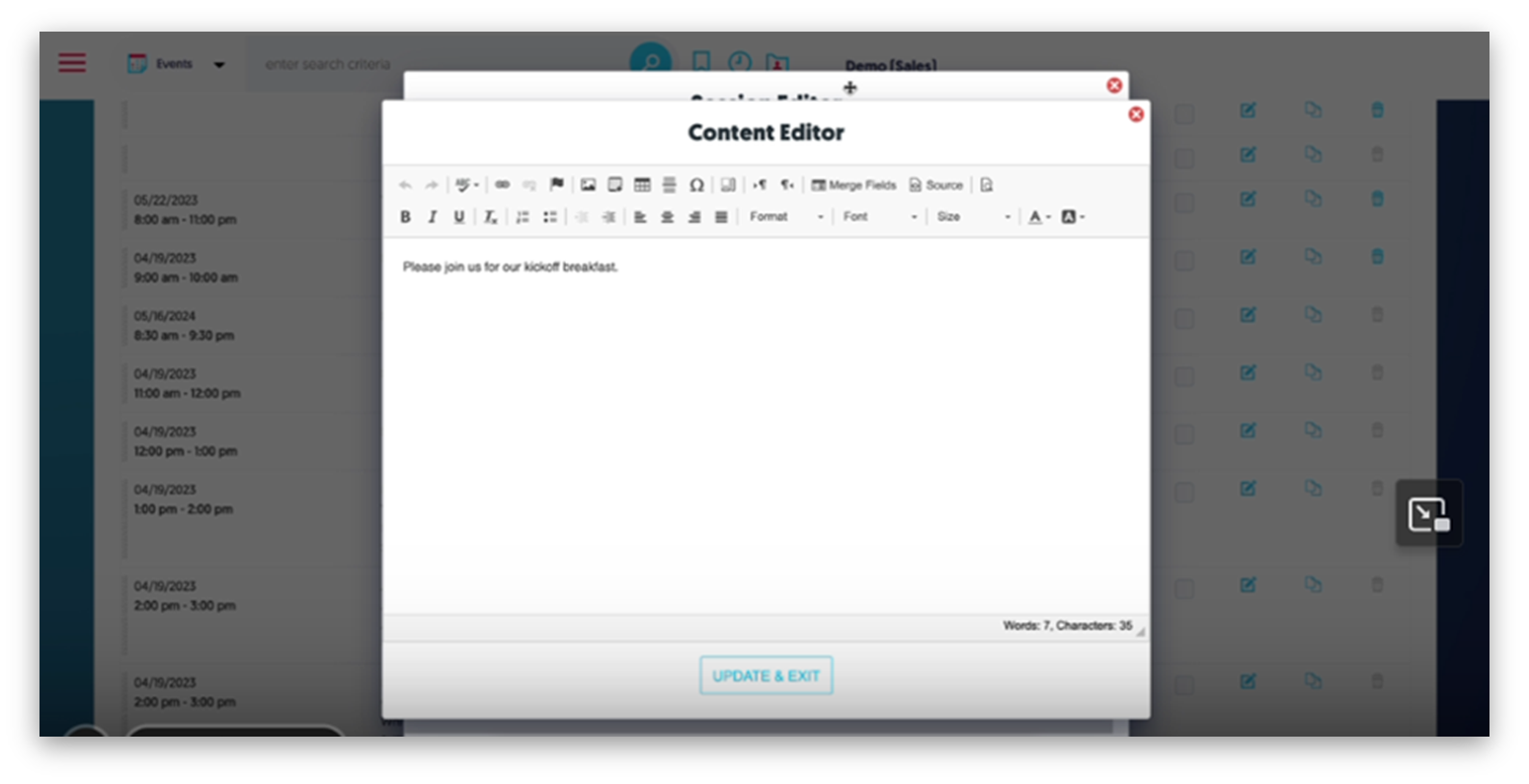
There's also a setting on the app page that has to be toggled on, this is located under:
Mobile App settings > Manage Content > Sync Settings > Import session/speaker description as html – and set this to ON as shown below.
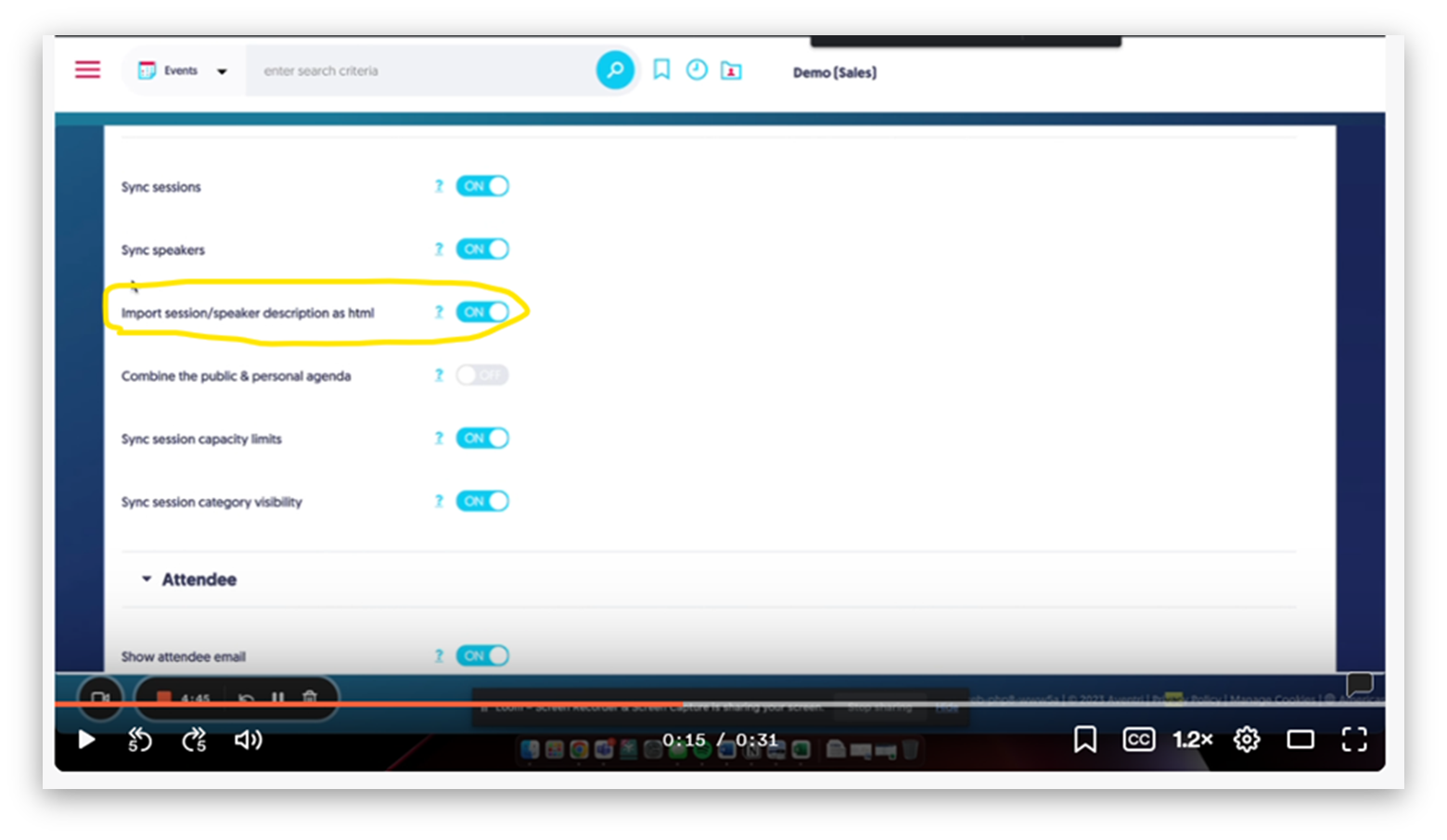
The Interprefy team will then request an audience link from the event organiser and this will be used to capture the source audio and video as required from the live event.
How we integrate
We offer flexible integration options to suit your event setup:
-
Inject audio directly into Stova
-
Use our overlay widget alongside your platform
-
Offer multilingual access via our mobile/web app
Whether your event is fully online or in the room, Interprefy fits right in.
How your attendees can access live Interpretation, AI Speech Translation and Captions
Attendees can follow live Interpretation, AI Speech Translation, and/or Captions via Interprefy mobile or web app, or through the Interprefy widget embedded on the Stova event page.
- To use the Interprefy mobile app, attendees need to download the app (if not already installed), simply enter the event token or scan the QR code provided by the event organiser.
- To use the Interprefy web app, they simply open it in Google Chrome or Edge browser using a link or entering the token here, provided by the event organiser.
- To use the embedded widget, they select their preferred language directly on the event page.
All spoken content will be delivered in the language selected by the attendee.
To listen only to the interpretation, attendees can mute the original audio on the video player—while all visual content remains visible on the event interface.
Widget example
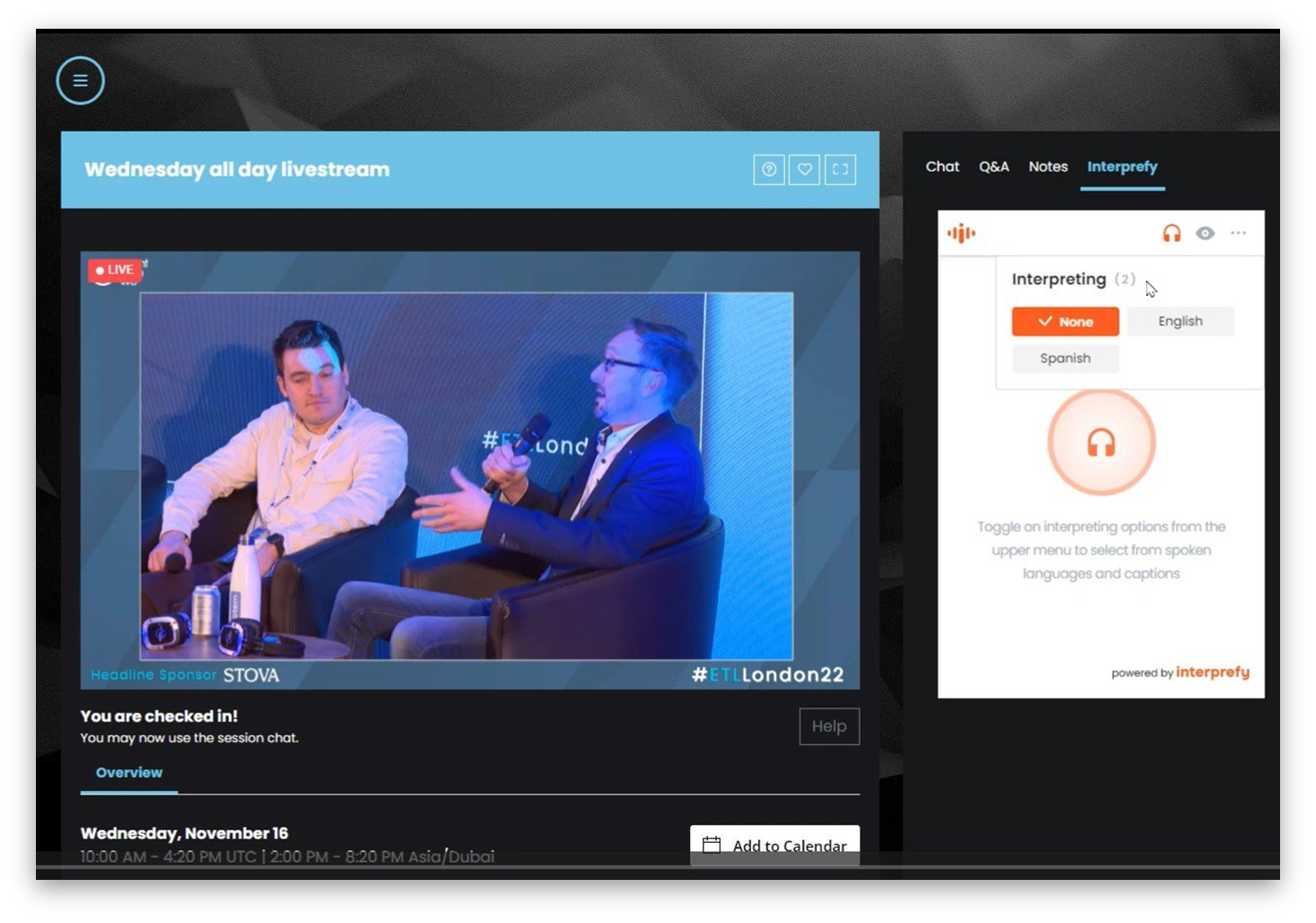
Why choose Interprefy?
We’re more than a plugin — we’re a partner. Our multilingual solutions are backed by global support, expert planning, and a team that’s with you every step of the way.
✔ Built to work with Stova
Whether you're hosting a live webinar, internal town hall, breakout meeting, or hybrid session, we adapt to your format. Interpretation, AI speech translation, and live captions can be delivered inside Stova or alongside it — whatever suits your audience best.
✔ Trusted by global teams
Top organisations use Interprefy to power multilingual experiences on Stova— from live investor calls to all-hands meetings and multilingual product launches.
✔ Works without changing how you run things
You don't need to redesign your event or retrain your team. Interprefy fits into your existing Stova workflows, whether you’re using it for daily calls or large-scale broadcasts.
✔ Full support, from planning to wrap-up
Our project managers, technical support teams, and interpreters are with you every step of the way. We handle the logistics so you can focus on running a great event.
✔ Flexible for all formats
Interprefy works for virtual and hybrid. Whether your speakers are on site or remote, we help make your message understood — clearly and consistently.
Ready to make your next Stova event multilingual?
We’ll help you choose the right setup, get it running smoothly, and support you all the way through.
