How does Interprefy work with Microsoft Teams?
For truly multilingual communications, combine Microsoft Teams with Interprefy's industry-leading live translation technology and interpretation services.
By incorporating Interprefy’s live multilingual solutions, you can connect people through your regular meeting platform — without communication barriers. Run more inclusive, accessible, and impactful meetings that reach wider audiences — enabling participants to fully collaborate while speaking their native language.

In this article:
- Interprefy multilingual solutions for Microsoft Teams meetings and webinars
- How to use Interprefy with Microsoft Teams
-
How can the meeting organisers activate the Language Interpretation Feature in Microsoft Teams
-
Benefits of using Interprefy with Microsoft Teams for event organisers and participants
Interprefy multilingual solutions for Microsoft Teams meetings and webinars
To create a more engaging, inclusive, and impactful experience, Interprefy enhances your Microsoft Teams meetings and webinars with live translation and interpretation services:
Remote Simultaneous Interpretation
Interpreters provide simultaneous interpretation from the Interprefy platform to your meeting and relay the original speech into another language, in real-time. Meeting participants simply select their preferred audio language.
Live Closed Captions & Subtitles
Participants receive real-time captions or subtitles in their selected language, allowing them to read what’s being said. Interprefy Captions provide clearer understanding for participants who are hard of hearing, joining from noisy environments, or following in their second language.
AI speech translation
This solution allows you to add live speech translation powered by Interprefy AI to any meeting or event. This approach is highly flexible, allowing meeting organisers to add languages even at the last minute. Meeting participants simply select their preferred language and listen to live AI speech translation.
Media Services
After your event, we can turn your sessions into professionally edited recordings — complete with translated audio, subtitles, and transcripts. So your content keeps working long after the live event is over.
How to use Interprefy with Microsoft Teams
We offer flexible integration options to suit your event setup:
-
Inject audio directly into Microsoft Teams
-
Offer multilingual access via Interprefy mobile/web app
Whether your event is fully online or in the room, Interprefy fits right in.
How Interprefy "Inject" integration works with Microsoft Teams
We stream the source audio and video from your Microsoft Teams meeting or webinar to the Interprefy platform. The content is translated in real-time by interpreters and/or Interprefy’s AI technology, then delivered to your meeting participants in their selected languages.
Interprefy's "Inject" integration requires Language Interpretation Feature to be enabled in Microsoft Teams meeting or webinar.
Participants can access Interprefy's live Remote Simultaneous Interpretation or AI Speech Translation directly within Microsoft Teams. By selecting their preferred language from a pop-up window when joining or by clicking 'More' in the navigation bar, selecting 'Language and speech', and then choosing 'Interpretation language'.

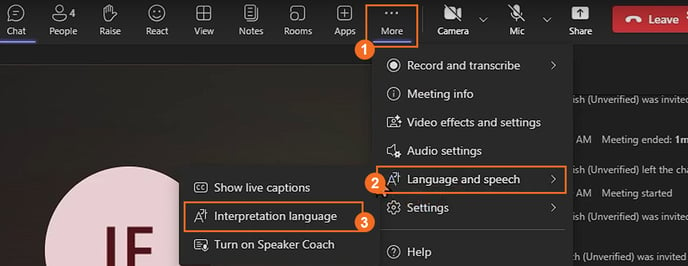
Additionally, when selecting a language participants can adjust the volume balance between the meeting audio and interpretation using the 'Balance volume' slider.

Please note, Interprefy's Live Closed Captions are not included in the Inject integration solution. Meeting participants can access captions using the Interprefy Mobile or Web app exclusively.
How to access Interprefy's live translation services using our Mobile or Web app
Participants can follow live Interpretation, AI Speech Translation, and/or Captions through the Interprefy Mobile or Web app.
- Participants can simply download the Interprefy Mobile app from the app store (if not already installed), enter the event token or scan QR code provided by event organiser and select their preferred language.
- To use Interprefy Web App, participants can simply follow the link or enter the event token here provided by the event organiser and select their preferred language.
How can the meeting organisers activate the Language Interpretation Feature in Microsoft Teams
To use the language interpretation feature in Microsoft Teams, you’ll need a supported Microsoft 365 licence (such as E3 or E5) and access to the Teams desktop app.
Activating the feature is done when scheduling the meeting. Here's how:
-
In Microsoft Teams, go to your calendar and click + New Meeting.
-
Fill out the meeting details, then click Meeting Options.
-
Under the meeting options, toggle Enable language interpretation to On.
-
Add your interpreters and assign their languages.
-
Click Save to finalise your settings.
During the meeting, interpreters will join in their assigned roles, and participants can select their preferred language channel from the audio settings.
Benefits of using Interprefy with Microsoft Teams for event organisers and participants
- Any language - No limitations in the number and selection of translated languages to offer during your Microsoft Teams meetings and webinars.
- Professional interpreters - We source, brief, and manage experienced interpreters, including those for rare languages and specialist topics.
- Two-way interpretation - Allows participants to both listen and speak in their preferred language, like in Q&As.
- Relay languages - Also known as "bridge" interpreting. This is used when not all interpreters understand the source language. One interpreter listens to the source language speaker and interprets the message into a language common to all the other interpreters. These other interpreters then relay the message to their target language.
- AI Speech Translation and Captioning in 80+ languages
- Custom Vocabulary Integration: Predefine specific terminology, such as brand names, technical jargon, or domain-specific language — significantly improving caption reliability in sectors with precise or industry-specific terminology.
- Care-free package - Hassle-free logistics and management of translation services.
- Technical support - Technical support in setting up and monitoring live translation and interpretation services.
- Multilingual recording - Possibility to record your meeting or event, including the translated languages, closed captions and transcripts.
To learn more about other language access options for Microsoft Teams, click here.
To make your next Microsoft Teams event truly multilingual, Interprefy provides the advanced technology and expert support you need. From AI Speech Translation to Remote Simultaneous Interpretation and real-time AI-generated Captions, our solutions are built to handle everything — from complex global setups to everyday team calls.
